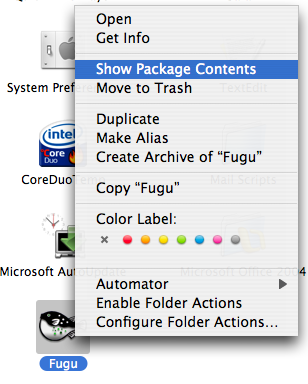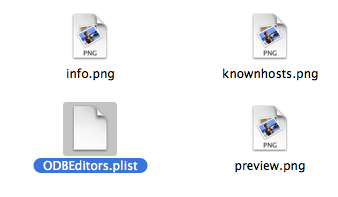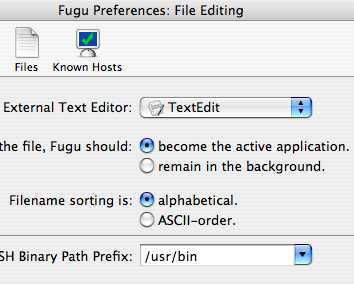Customizing the Editor in Fugu
When I changed hosts for my blog, it also meant that I could no longer just SMB the files around. I had to find an actual SFTP/SCP-client for my Macbook. A quick Google search turned up Cyberduck and Fugu. I arbitrarily chose Fugu. (Turns out this was the right decision. Dustin convinced me to try Cyberduck; version 2.6.1 crashed three times in a row while I was trying to type in the hostname. But I digress…)
Fugu is pretty slick, but it would only open files for editing using one of the preset editors, none of which I had. I decided to see if I could change the list of available editors to include TextEdit, since I was only editing basic CSS.
Turns out you can. Here’s how.
1. Right click on the Fugu application and choose “Show Package Contents”
2. Navigate to Contents, Resources, ODBEditors.plist
3. Open the ODBEditors.plist file in TextEdit. Scroll to the bottom of the file and either create a new entry or modify one of the existing entries. I modified the emacs entry, since I don’t plan on ever using it. You can copy and paste the following into the file:
Updated text version thanks to Rich:
<dict>
<key>ODBEditorBundleID</key>
<string>com.apple.TextEdit</string>
<key>ODBEditorCreatorCode</key>
<string>ttxt</string>
<key>ODBEditorLaunchStyle</key>
<integer>0</integer>
<key>ODBEditorName</key>
<string>TextEdit</string>
</dict>
Original post text version:
<dict>
<key>ODBEditorBundleID</key>
<string>-</string>
<key>ODBEditorLaunchStyle</key>
<integer>0</integer>
<key>ODBEditorName</key>
<string>TextEdit</string>
<key>ODBEditorPath</key>
<string>/Applications/TextEdit.app</string>
</dict>
Original post image version:
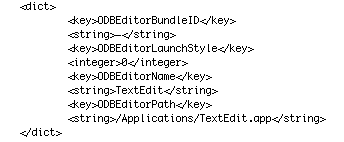
4. Save the file and you’re good. Load up Fugu, click Fugu, Preferences. In the preference pane, click the Files icon. In the External Text Editor, choose the name of the editor you just created. In my case, TextEdit.
Viola! You can now command-J to edit files with your chosen editor from Fugu.